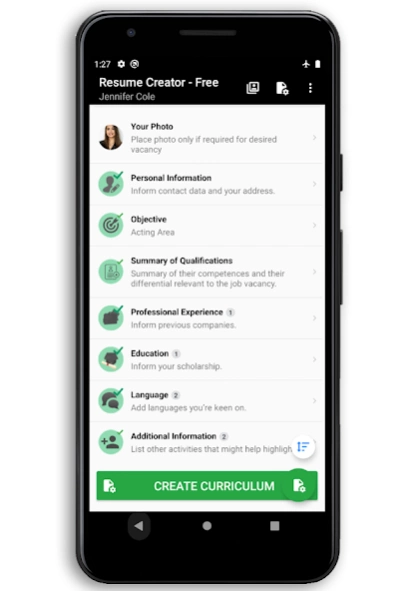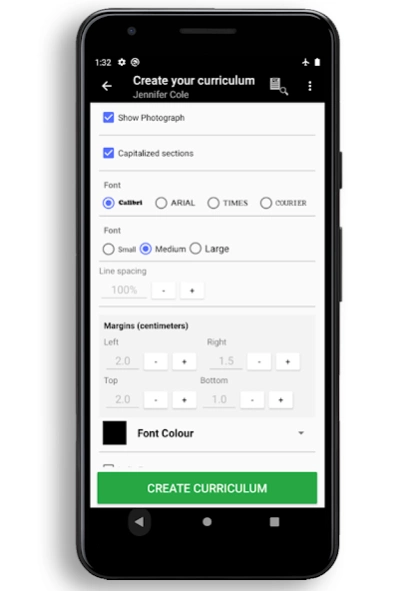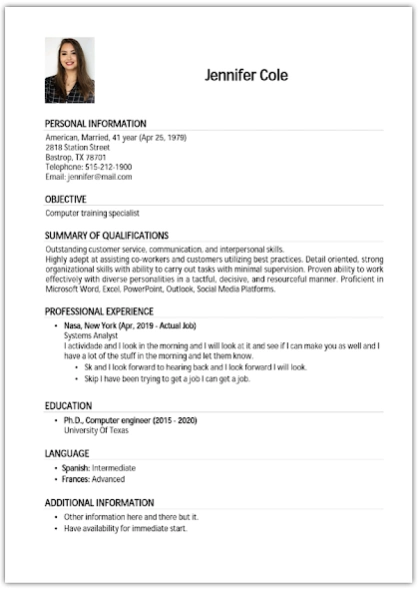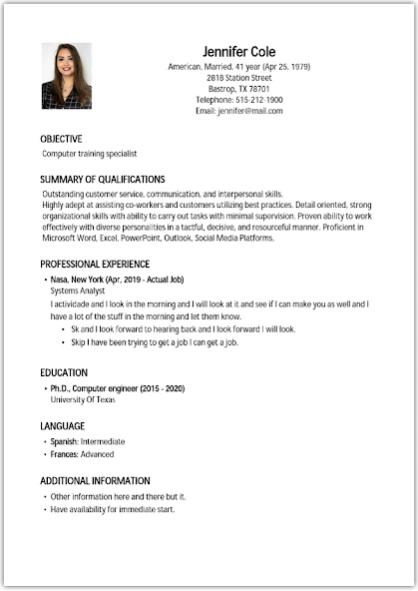Resume Creator - Professional 102.0
Free Version
Publisher Description
Resume Creator - Professional - Professional Curriculum easily created by your smartphone
The Resume Creator - Free is a high efficient app developed to make the creation of professional curriculums easier in PDF format or email sending and also super skilled appearance. Using the Resume editor you can produce your resumè in a few minutes, counting on a highly impressive appearance to the employer.
Simple and intuitive interface facilitates the information filling in order to to come up with the Curriculum Vitae (CV), you can also edit and have a new model anywhere, allowing you to send or print whenever you need immediate handing in or sending, more than this, it’s available in a bunch of templates and different options of fonts, styles, colours and features to improve resumè.
How to fill your Curriculum
It’s easy, quick and really simple, just click on the Resume builder app, fill it in with your personal and professional data, select the template and that’s it!
Characteristics and Differential
- Allows the creation of a great appearance
- Layout and templates professionally uptodate
- Available in 3 different models
- Allows highlight in Italic format
- Allows resumè’s saving and sending by email in PDF Format
- Allows rename the PDF file as you wish
- Allows to add photographs
- Font colour options
- Signature
The Resume Maker - Free App was specially developed for creating and sending emails in a quick, easy and professional way, you may gain recognition and enlarge your chances of that dreaming job or changing jobs.
About Resume Creator - Professional
Resume Creator - Professional is a free app for Android published in the PIMS & Calendars list of apps, part of Business.
The company that develops Resume Creator - Professional is APPS MASTERS. The latest version released by its developer is 102.0.
To install Resume Creator - Professional on your Android device, just click the green Continue To App button above to start the installation process. The app is listed on our website since 2024-01-06 and was downloaded 2 times. We have already checked if the download link is safe, however for your own protection we recommend that you scan the downloaded app with your antivirus. Your antivirus may detect the Resume Creator - Professional as malware as malware if the download link to br.com.msapp.curriculum.vitae.free is broken.
How to install Resume Creator - Professional on your Android device:
- Click on the Continue To App button on our website. This will redirect you to Google Play.
- Once the Resume Creator - Professional is shown in the Google Play listing of your Android device, you can start its download and installation. Tap on the Install button located below the search bar and to the right of the app icon.
- A pop-up window with the permissions required by Resume Creator - Professional will be shown. Click on Accept to continue the process.
- Resume Creator - Professional will be downloaded onto your device, displaying a progress. Once the download completes, the installation will start and you'll get a notification after the installation is finished.